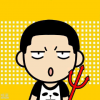PowerShell 使用指南
安装/升级
Windows
第三方包管理工具:Chocolatey,安装需要管理员权限。
# 管理员模式运行
Set-ExecutionPolicy Bypass -Scope Process -Force; [System.Net.ServicePointManager]::SecurityProtocol = [System.Net.ServicePointManager]::SecurityProtocol -bor 3072; iex ((New-Object System.Net.WebClient).DownloadString('https://chocolatey.org/install.ps1'))# 安装 windows 版开发工具
choco install -y vim gitMacOS
# 安装
brew cask install powershell
# 升级
brew update
brew cask upgrade powershellUbuntu 16
通过 .NET Core SDK 安装 PowerShell:
wget -q https://packages.microsoft.com/config/ubuntu/16.04/packages-microsoft-prod.deb -O packages-microsoft-prod.deb
sudo dpkg -i packages-microsoft-prod.deb
sudo apt-get install -y gpg
wget -qO- https://packages.microsoft.com/keys/microsoft.asc | gpg --dearmor > microsoft.asc.gpg
sudo mv microsoft.asc.gpg /etc/apt/trusted.gpg.d/
wget -q https://packages.microsoft.com/config/ubuntu/16.04/prod.list
sudo mv prod.list /etc/apt/sources.list.d/microsoft-prod.list
sudo chown root:root /etc/apt/trusted.gpg.d/microsoft.asc.gpg
sudo chown root:root /etc/apt/sources.list.d/microsoft-prod.list
sudo apt-get install -y apt-transport-https
sudo apt-get update
sudo apt-get install dotnet-sdk-3.0
dotnet tool install --global PowerShell常用命令
PowerShell 开关 -proxy "http://192.168.1.111:8118" 可以用来设置代理:
模块相关
配置
字符串
网络
Azure
# 登陆 Azure 中国版账号
Connect-AzAccount -Environment AzureChinaCloud常见错误
模块无法更新
PackageManagement\Install-Package : Unable to find repository 'https://www.powershellgallery.com/api/v2/'. Use Get-PSRepository to see all available repositories.
At C:\Program Files\WindowsPowerShell\Modules\PowerShellGet\1.0.0.1\PSModule.psm1:2089 char:20
+ ... $sid = PackageManagement\Install-Package @PSBoundParameters
+ ~~~~~~~~~~~~~~~~~~~~~~~~~~~~~~~~~~~~~~~~~~~~~~~~~~~~
+ CategoryInfo : ObjectNotFound: (Microsoft.Power....InstallPackage:InstallPackage) [Install-Package], Exception
+ FullyQualifiedErrorId : SourceNotFound,Microsoft.PowerShell.PackageManagement.Cmdlets.InstallPackage# 添加官方库正确地址
Register-PSRepository -Name PSGalleryV2Slash -SourceLocation https://www.powershellgallery.com/api/v2/ -InstallationPolicy Trusted