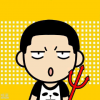SSL/SSH 证书用户指引
SSL 证书
通配符证书
# macOS
sudo certbot certonly --preferred-challenges dns --manual -d "*.DOMAIN"安装
# macOS
brew install certbot删除
运行 certbot delete 选择需要删除的证书。
SSH 证书登录
~/.ssh/config 示例
SSH 登录用私钥需要 chmod 400 保护权限,Windows 下也用 ~ 引用用户目录。
Host DOMAIN.com
HostName DOMAIN.com
User root
IdentityFile "~/Library/Mobile Documents/com~apple~CloudDocs/KEY_FILE.key"证书转换
pfx 转 crt 和 key 文件
openssl pkcs12 -clcerts -nokeys -out FILE_NAME.crt -in FILE_NAME.pfx
openssl pkcs12 -nocerts -nodes -out FILE_NAME.key -in FILE_NAME.pfx