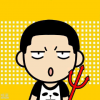macOS 简明用户手册
常用配置
环境变量
通过 ~/Library/LaunchAgents/environment.plist 文件,可设置程序启动时的环境变量:
<?xml version="1.0" encoding="UTF-8"?>
<!DOCTYPE plist PUBLIC "-//Apple//DTD PLIST 1.0//EN" "http://www.apple.com/DTDs/PropertyList-1.0.dtd">
<plist version="1.0">
<dict>
<key>Label</key>
<string>moha.online</string>
<key>ProgramArguments</key>
<array>
<string>sh</string>
<string>-c</string>
<string>launchctl setenv DOCKER_HOST tcp://njun-2004.local:2375;
;</string>
</array>
<key>RunAtLoad</key>
<true/>
</dict>
</plist>映射 Home 和 End 键
修改键盘映射,可以让 Home 和 End 键在 macOS 上的行为和 Windows 平台一致:
mkdir -p ~/Library/KeyBindings/
vim ~/Library/KeyBindings/DefaultKeyBinding.dict{
"\UF729" = moveToBeginningOfLine:; // home
"\UF72B" = moveToEndOfLine:; // end
"$\UF729" = moveToBeginningOfLineAndModifySelection:; // shift-home
"$\UF72B" = moveToEndOfLineAndModifySelection:; // shift-end
}终端 Terminal / SecureCRT 需要在属性对话框中设置,Home 键设为 \033OH,End 键设为 \033OF。
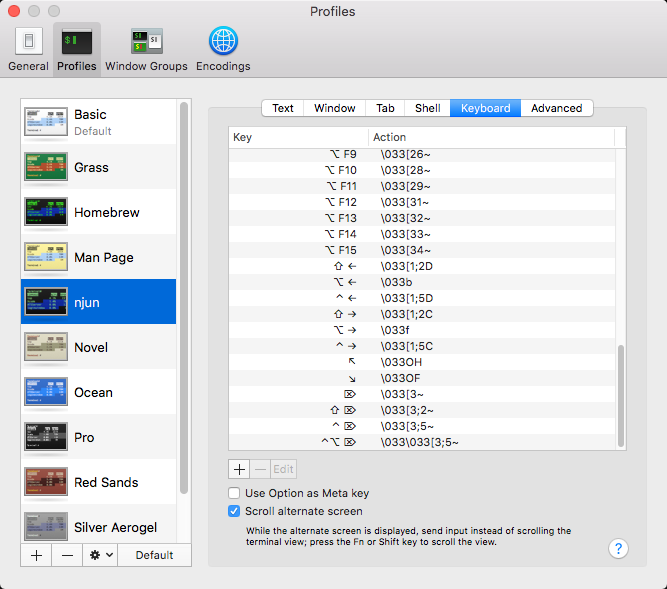
Eclipse 则在 Preferences 对话框的 General > Keys 页面,绑定 Home 和 End 键到 Line Start 和 Line End。
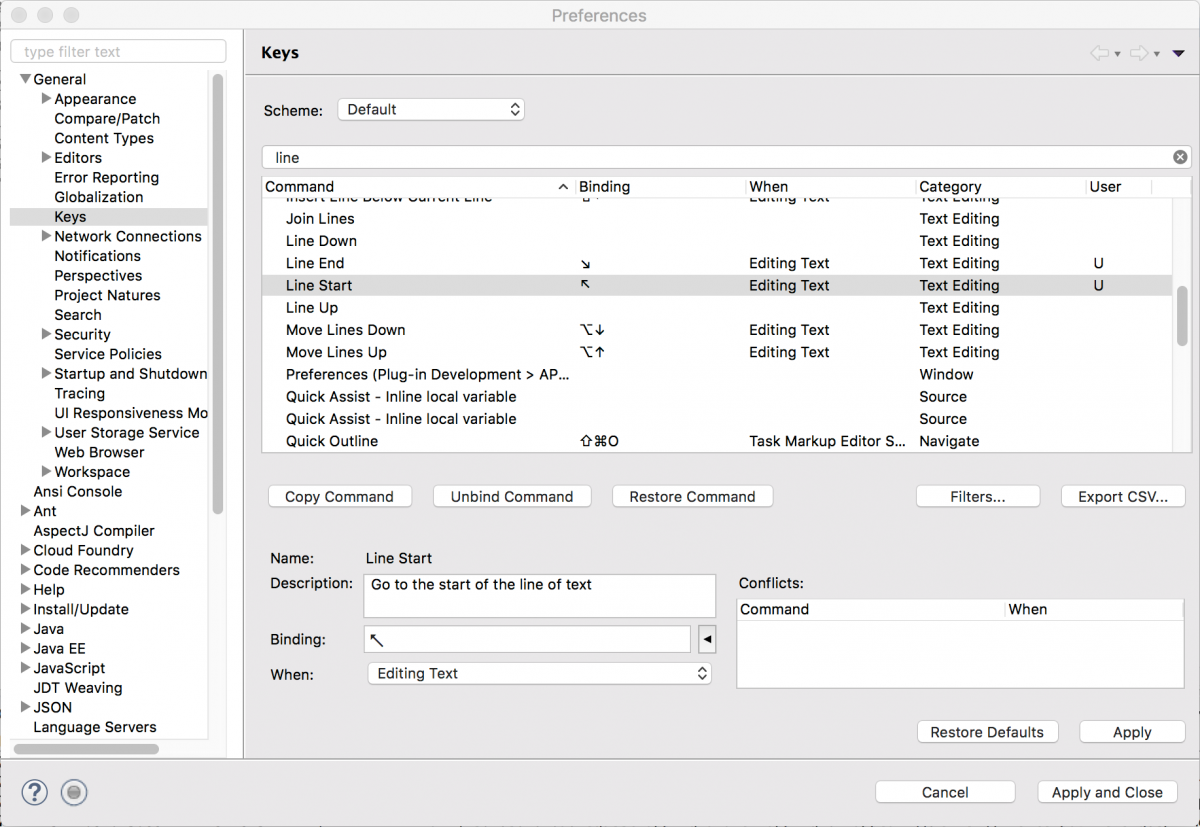
静态路由
netstat -nr # 当前路由表
route -n add -net <Target IP Range>/16 <Gateway IP>禁用 Swap
重启系统时按 ⌘ + R 键进入恢复模式,执行 csrutil disable 关闭保护模式,重启后使用以下命令关闭/开启 Swap。
# 确认当前内存管理模式
sysctl -a vm.compressor_mode# macOS 10.11+
## 禁用 Swap
sudo launchctl unload -wF /System/Library/LaunchDaemons/com.apple.dynamic_pager.plist
sudo rm /var/vm/swapfile*
## 启用 Swap
sudo launchctl load -wF /System/Library/LaunchDaemons/com.apple.dynamic_pager.plist禁用睡眠
Mac Mini/Pro 之类的常开系统可以通过以下命令禁用睡眠功能。
sudo pmset -a hibernatemode 0
sudo rm /private/var/vm/sleepimage常用命令
系统工具集
字体相关
SVG 转 PNG
# 根据 SVG 文件生成 1000 像素的 png 缩略图
qlmanage -t -s 1000 -o . <SVG Filename>
硬件巡查
# 检查 CPU 型号。
sysctl -n machdep.cpu.brand_string
# 检查磁盘 S.M.A.R.T 状态
brew install smartmontools
smartctl -a disk0查询侦听端口
sudo lsof -PiTCP -sTCP:LISTEN设置
# .zshrc
# 绑定 Home End 键
bindkey "^[[1~" beginning-of-line
bindkey "^[[4~" end-of-lineBrew
# 安装 Brew 环境
/bin/bash -c "$(curl -fsSL https://raw.githubusercontent.com/Homebrew/install/master/install.sh)"
# 从 jsdelivr CDN 安装
curl -sS https://cdn.jsdelivr.net/gh/Homebrew/install/install.sh | bash
# 升级保留老版本
export HOMEBREW_NO_INSTALL_CLEANUP=1常用 cask
brew tap homebrew/cask-fonts国内镜像
# 预编译包上交大镜像
export HOMEBREW_BOTTLE_DOMAIN=https://mirrors.sjtug.sjtu.edu.cn/homebrew-bottles
# 预编译包清华镜像
export HOMEBREW_BOTTLE_DOMAIN=https://mirrors.tuna.tsinghua.edu.cn/homebrew-bottles
# 使用上交大镜像
cd "$(brew --repo)"
git remote set-url origin https://mirrors.sjtug.sjtu.edu.cn/git/brew.git
cd "$(brew --repo)/Library/Taps/homebrew/homebrew-core"
git remote set-url origin https://mirrors.sjtug.sjtu.edu.cn/git/homebrew-core.git
cd "$(brew --repo)/Library/Taps/homebrew/homebrew-cask"
git remote set-url origin https://mirrors.sjtug.sjtu.edu.cn/git/homebrew-cask.git# 还原官方镜像
cd "$(brew --repo)"
git remote set-url origin https://github.com/Homebrew/brew.git
cd "$(brew --repo)/Library/Taps/homebrew/homebrew-core"
git remote set-url origin https://github.com/Homebrew/homebrew-core.git
cd "$(brew --repo)/Library/Taps/homebrew/homebrew-cask"
git remote set-url origin https://github.com/Homebrew/homebrew-cask.git常见错误
Warning: Failed to set locale category LC_NUMERIC to en_CN.
Warning: Failed to set locale category LC_TIME to en_CN.
Warning: Failed to set locale category LC_COLLATE to en_CN.
Warning: Failed to set locale category LC_MONETARY to en_CN.
Warning: Failed to set locale category LC_MESSAGES to en_CN.
# 添加如下语句并在 .bashrc 或 .zshrc 中引用
export LC_ALL=en_US.UTF-8过期源
# EOL PHP
brew tap exolnet/homebrew-deprecated安装盘制作
sudo /Applications/Install\ macOS\ Sierra.app/Contents/Resources/createinstallmedia --applicationpath /Applications/Install\ macOS\ Sierra.app --volume /Volumes/<U盘名称>
常见错误
执行 git 报错
macOS 自带 git 工具,但有时升级 Xcode 后执行 git 会出现:
xcrun: error: invalid active developer path (/Library/Developer/CommandLineTools), missing xcrun at: /Library/Developer/CommandLineTools/usr/bin/xcrun
之类的错误,尝试以下命令重装 Xcode 命令行可以解决。
# 重装 xcode 命令行
xcode-select --install
sudo xcode-select -switch /https://www.tonymacx86.com/