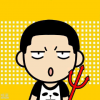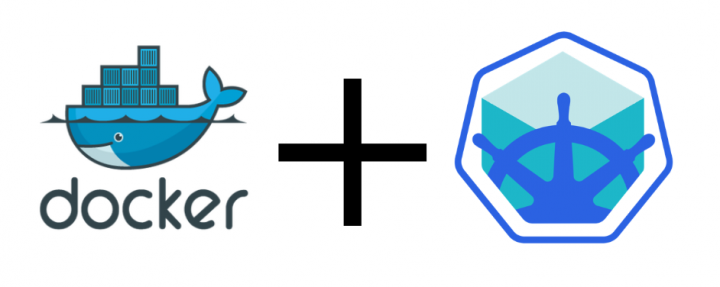
minikube 用户指南
单机版 k8s 环境,依赖 docker 等容器引擎,需要普通用户启动运行。root 可以通过设置环境变量操作启动后的 minikube。
安装
Linux 下载二进制文件
curl -LO https://storage.googleapis.com/minikube/releases/latest/minikube-linux-amd64
mv minikube-linux-amd64 /usr/bin/minikube
chmod +x /usr/bin/minikubeWindows
choco install minikube常用命令
Troubleshooting
启动超时
minikube 启动时需要下载 kubectl、kubeadm、kubelet 三个工具,Windows 下载失败时,可以设置代理解决。
❌ Exiting due to INET_DOWNLOAD_BLOCKED: updating control plane: downloading binaries: downloading kubelet: download failed:set HTTP_PROXY=http://hostname:port
set HTTPS_PROXY=https://hostname:port
set NO_PROXY=localhost,127.0.0.1,10.96.0.0/12,192.168.59.0/24,192.168.39.0/24> minikube start --image-mirror-country='cn' --registry-mirror=https://.mirror.aliyuncs.com --cpus 4 --memory 4608
? minikube v1.25.2 on Microsoft Windows 10 Pro 10.0.19044 Build 19044
▪ KUBECONFIG=C:\Users\Administrator\.kube\config
▪ MINIKUBE_HOME=C:\Users\Administrator\.minikube
✨ Using the docker driver based on existing profile
? Starting control plane node minikube in cluster minikube
? Pulling base image ...
? docker "minikube" container is missing, will recreate.
? Creating docker container (CPUs=4, Memory=4608MB) ...
❗ Listening to 0.0.0.0 on external docker host 192.168.3.66. Please be advised
? Preparing Kubernetes v1.23.3 on Docker 20.10.12 ...
▪ kubelet.housekeeping-interval=5m
> kubelet.sha256: 64 B / 64 B [--------------------------] 100.00% ? p/s 0s
> kubeadm.sha256: 64 B / 64 B [--------------------------] 100.00% ? p/s 0s
> kubectl.sha256: 64 B / 64 B [--------------------------] 100.00% ? p/s 0s
> kubectl: 44.43 MiB / 44.43 MiB [-----------] 100.00% 503.16 KiB p/s 1m31s
> kubeadm: 43.12 MiB / 43.12 MiB [------------] 100.00% 342.58 KiB p/s 2m9s
> kubelet: 106.26 MiB / 118.75 MiB [-------->] 89.48% 171.44 KiB p/s 10m35s
> kubelet: 118.75 MiB / 118.75 MiB [-------------] 100.00% 4.18 MiB p/s 29s
▪ Generating certificates and keys ...
▪ Booting up control plane ...
▪ Configuring RBAC rules ...
? Verifying Kubernetes components...
▪ Using image registry.cn-hangzhou.aliyuncs.com/google_containers/storage-provisioner:v5
? Enabled addons: storage-provisioner, default-storageclass
? Done! kubectl is now configured to use "minikube" cluster and "default" namespace by default